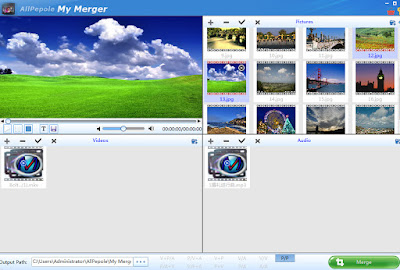AllPepole
Video Cutter is a digital video cutter. The main function of Video Cutter is to
convert and merge video files from one format to another and cut a part of file
into new video file. The program supports AVI, MPEG-1/2, DVD/SVCD/VCD, DAT,
ASF, WMV, Divx, xVid, MOV, MP4, M4V, MPA, 3GP, MKV, F4V, RM, RMVB, FLV, VRO
video formats. AllPepole Video Cutter mac version free download link:
Whether
you wish to cut or convert or merge a certain video file with ease, this
application is the perfect solution. You will get high-quality results with
just a few clicks. Once you complete its fast and clean installation, you will
be redirected to the homepage of the developer where you can check for more
other useful tools.
When
you run the application for the first time you will definitely notice its
simple and straightforward interface. All you need to do in order to use this video
cutter software is to drag and drop the source file, choose the output
folder and start the conversion/cutting/merging process.
Cutting
videos has never been easier. The application comes with a built-in video
player and with its help you will be able to mark the start point and the end
point for the cutting process while playing the video. Once you are happy with
your selection, you can press the "Cut" button and wait for the
result.
Briefly,
AllPepole Video Cutter is a simple and handy utility that allows you to cut
videos and also to convert and merge any video file to video, flash and gif etc.
More
software at AllPepole Official Website: